A STEP-BY-STEP GUIDE TO BUDGETING FOR ERP SOFTWARE DEVELOPMENT
Posted by admin | Feb 05, 2025
Introduction
Enterprise Resource Planning (ERP) software functions as an essential business instrument for operation management and efficiency optimization together with better decision support. The implementation of an ERP system demands careful financial planning because it helps companies prevent budgetary increases. A defined budgeting process applied to either ERP software development companies or internal teams guarantees efficient and effective implementation while minimizing costs.
This document demonstrates the necessary procedure to develop an ERP software budget which enables budgetary prudence and peak ROI achievement.
Step 1: Define Your ERP Requirements
A process of fund allocation must begin by establishing precise business targets and functional system needs. Your business goals will find alignment with your chosen ERP software solutions through a clear requirements document built for development process framework.
Key Considerations:
- What business processes will the ERP system support?
- What are the must-have features (e.g., accounting, HR, supply chain, CRM)?
- Will you need integrations with third-party applications?
- Do you require cloud-based or on-premise deployment?
Defining these aspects early will help you communicate effectively with your ERP software development company and prevent scope creep, which can inflate costs.
Step 2: Estimate the Total Development Cost
The cost of ERP software development depends on several factors, including complexity, customization, and development approach (in-house vs. outsourced). Consider the following cost components:
Core Development Costs:
- Software Development: Custom coding, system architecture, and integrations.
- UI/UX Design: Creating an intuitive and user-friendly interface.
- Testing & QA: Ensuring bug-free software through rigorous testing.
Additional Expenses:
- Infrastructure: Hosting services, cloud storage, and security measures.
- Licensing Fees: If using third-party software components or APIs.
- Training & Support: User training and ongoing technical support.
A reliable ERP software development company can provide a detailed cost breakdown based on your project specifications.
Step 3: Choose Between Custom and Off-the-Shelf Solutions
ERP software solutions can be categorized into two types:
Custom ERP Software Development
- Tailored to specific business needs
- Greater flexibility and scalability
- Higher upfront costs but long-term savings
Off-the-Shelf ERP Software
- Faster implementation and lower initial costs
- May require modifications to fit business processes
- Licensing fees and subscription costs apply
Selecting the right option depends on your business size, industry, and operational complexity. If your business requires unique functionalities, investing in ERP software development services for a custom solution may be the best choice.
Step 4: Plan for Implementation Costs
Beyond development, ERP implementation involves significant additional costs that should be factored into your budget.
Key Implementation Costs:
- Data Migration: Transferring existing data into the new system.
- Customization: Tailoring the ERP system to meet specific business needs.
- User Training: Ensuring employees can effectively use the system.
- Change Management: Managing transitions to minimize disruptions.
Partnering with an experienced ERP software development company can help streamline implementation and avoid unexpected expenses.
Step 5: Allocate a Contingency Budget
Unexpected challenges can arise during ERP development, leading to additional costs. A contingency budget (typically 10-20% of the total project cost) can help cover unforeseen expenses such as:
- Additional software customization
- Extended project timelines
- Unanticipated technical issues
Having a financial buffer ensures your project stays on track without disrupting operations.
Step 6: Consider Long-Term Maintenance and Support
An ERP system requires ongoing maintenance, updates, and technical support to ensure optimal performance. Your budget should account for:
- Regular software updates to enhance security and functionality.
- Technical support services to resolve system issues.
- System upgrades to accommodate business growth.
Many ERP software development services offer maintenance packages to ensure continued system efficiency.
Step 7: Evaluate Cost-Saving Strategies
While ERP software development can be costly, smart financial planning can help reduce expenses. Consider these cost-saving strategies:
- Prioritize essential features and implement additional functionalities in phases.
- Utilize open-source frameworks where possible.
- Leverage cloud-based ERP software solutions to reduce infrastructure costs.
- Outsource development to an experienced ERP software development company to minimize overhead expenses.
Conclusion
Budgeting for ERP software development is a complex but essential process that requires careful planning. By defining requirements, estimating costs, considering implementation expenses, and planning for ongoing support, businesses can effectively manage their ERP software development budget and ensure a successful deployment.
Choosing the right ERP software development services can make a significant difference in the efficiency and affordability of your project. With a structured approach, your ERP system can become a valuable asset that drives business growth and operational excellence.
Ready to start your ERP development journey? Partner with a trusted ERP software development company like Techzarinfo to bring your vision to life!