FEATURES OF FIELD REPORTING SOFTWARE
Posted by admin | Feb 14, 2024
KNOWING ABOUT THE FEATURES OF FIELD REPORTING SOFTWARE IS IMPORTANT:
Field Reporting Software helps organizations to make data-driven decisions, track performance, monitor key metrics and communicate information effectively. The choice of field reporting software depends on an organization's specific needs, the complexity of its data sources and the level of customization required for reports.
Companies with large work resources in the field need to thin about this software, compared to the old traditional mechanical enterprises. As the usual business admin tasks such as payroll and HR, specialized operational tasks needed to ensure projects are safe, efficient and profitable. These commonly include:
Creating, printing and distributing job packs
Tracking personnel availability and assigning them to projects
Creating bills of quantities, quoting and invoicing customers
Mitigating hazards and enforcing safety procedures
Managing plant, equipment and vehicles
Recording, transcribing and collating work-related data
Scheduling works and allocating required assets
Creating and distributing work and safety forms
Ensuring all of these tasks are completed becomes more complicated when you have people working remotely as their location, connectivity, method of transport and weather conditions all need to be considered. This makes life for admin teams harder as they need to be more flexible to adapt to each project sometimes on short notice.
Traditionally, businesses within field-based industries have used manual, paper-based systems mixed with spreadsheet software. As technology has become more advanced, companies offering digital alternative have emerged.
Business use field management software tool used to organize and improve all companies’ work performance in the field. It gives you more business control, improves productivity and provides better service to your customers.
In this blog we can read the features of field management software and how it will help your business to grow and become more sustainable in these economically fluctuating days.
The Five features of Field Management Software:
1. Paperless
The prior feature that is noticed about field management software is that they are paperless, which means no more roaming around and no more time spent in handwriting uniformity and checking whether the forms are accurate.
Paperless company means that everything is stored digitally, usually on cloud-based servers, accessible through desktop and mobile apps. All files, HR documents, client invoices and job reports are encrypted and stored in a single database, making it safe and confidential.
2. Scheduling & Asset Management
Strategic planning and allocating resources are the key features of field management software. Often allows users to create individual tasks in a project and assign them to a specific time and date. Most systems allow office-based users to assign a range of assets from a central database.
Field management software enables you to attach documents such as instructions and asset guidelines, helping to ensure safety and operators are safe at work.
3. Digital Forms
Digital forms are a standard feature in field management software. Forms can be selected from a catalogue and assigned to tasks through the dashboard.
Later these are sent to the operative through the app for completion. Digital forms can have a wide capabilities scope. The most basic systems provides tick boxes, drop-downs, fields and signatures and additional features enabling complex forms such as dynamic risk assessments, photographs as well as integrated workflow automation. Once submitted, forms are sent back to the office instantly, where they can be viewed as necessary.
4. Reporting
System which provides data through the dashboard offers some form of reporting capabilities which can be as basic as providing dashboard users with work progress overview on sites.
More powerful field management software allows users to customise, export and share the displayed data, through customisable PDFs. This data permits professional looking reports to be sent to clients with the progress of the work.
5. Billing and Invoicing
Field management software doesn't aim to replace accountancy systems, some may offer limited features for creating a bill of quantities - BOQ, quoting and invoicing customers.
Most systems enable dashboard users to customise margins and create quotes and invoices based on the BOQ, which can be shared directly from the dashboard. The financial capabilities of field management software works good when used with a full accountancy package such as Sage Business Cloud or Xero. This is the reason why pre-built integrations are at zero price.
NAME OF THE FIELD SERVICE APP:
1.FieldServicely
2.Freshdesk
3.QuickBooks
4.UpKeep
5.Jobber
6.inFlow
7.Microsoft 365 Field Service
8.Apploye
9.ZAAR App
FEATURES OF ZAAR:
ZAAR is the best application to create Multiple Project Tasks, Labor report, Material report, Site progress report, Subcontract and other costs and stores reports in cloud server/hosting server database.
ZAAR’s vision is to provide a multi-purpose mobile app that fulfill needs of everyone in the Field Report Management across the globe, and pledged to provide an excellent customer interface to ensure data capture and deep insights for successful project management.
Engineers, Contractors, Service Companies, Site manager, Site supervisor and Estimators - all are catered for in one harmonious application.
We provide the best service for our app users and a rewarding business for our share holders.
APPLICATION BENEFITS:
PROJECT MONITORING: Companies can have an effective monitoring of the Projects from the office with useful insights from various comprehensive reports from field.
TASK MANAGEMENT: Admin can assign tasks to field engineers while creating a project from the office along with checklist to do.
INVENTORY CONTROL: A total Stock management starting from supplier management to material management is made possible within the app.
DAILY REPORT TOOL: Labor Report, Material Report, Equipment Report, Consolidated Project Reports etc. all can be obtained for tracking status.
OFFLINE ACCESS: The app is functional even when the access to internet is disturbed because of no coverage or bad weather and all offline works can be resumed without data loss.
SUPPORT TOOLS: Tools to support like Calculator for engineering calculations and Spirit Level Indicators are inbuilt with Engineering Perspectives.
WHY ZAAR APP?
1.Simple & Easy Approachable Mobile Solution
2.Completely Organized for Task Management to Sit Management
3.Comprehensive Features to give clarity on Site Status
4.Affordable Pricing Strategy